
Browse by Popular

Domain Name
- What is a domain name?Eligibility criteria for registering .AU domain namesPremium domain names explained
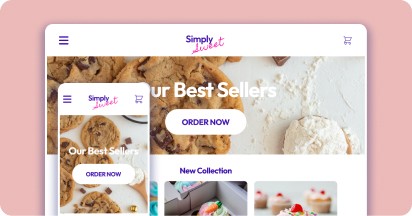
Web Hosting
View All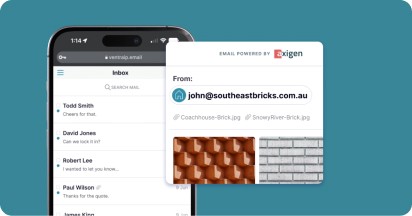
Email Hosting
View All
Google Workspace
- Getting Started with Google WorkspaceGoogle Workspace support resourcesTransferring an existing Google Workspace service to VentraIP
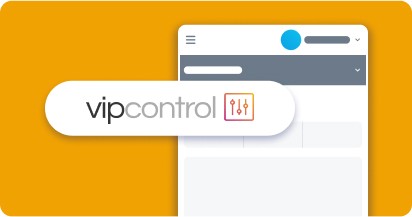
Account
- How do I reset my VIPcontrol password?How do I create a VentraIP account?How can I see who accessed my VentraIP account?

Troubleshooting
- How do I clear my browser cache?Troubleshooting a ‘500 internal server' errorTroubleshooting with a ping test
Automating your legacy migration with VentraIP
Over the next few months, we will be migrating our legacy hosting services to newer current-generation hardware. This is due to the legacy servers reaching their end of life period.
VentraIP will aim to automate the migration process for as many customers as possible. Completely automating a legacy migration includes updating nameservers/DNS overnight where applicable to save our customers from manually doing this themselves once the migration is complete.
If the migration has successfully passed our post-migration checks, our system will update the nameservers/DNS records on all domains within the migrated service if the domain names are managed within your VentraIP account and your nameservers/DNS records are pointing to the legacy hosting service.
There are three main reasons we wouldn’t be able to completely automate your legacy migration which specifically relates to the domain name registration and its DNS delegation.
- Reason 1 – Domain name is not with VentraIP
- Reason 2 – Domain name is with VentraIP, but is not currently using our nameservers or DNS hosting
- Reason 3 – Domain name is not with VentraIP and is not currently using our nameservers
If you have any domain names that meet one of the above criteria, you can easily automate your legacy migration by ensuring you take the below steps for your domain names
- Transfer your domain names into your VentraIP account. – Applicable to reasons 1 & 3
- Once your domain name is with VentraIP, ensure your nameservers/DNS for the said domain name is pointing to your legacy hosting plan or is using or free DNS hosting service before your legacy migration begins. – Applicable to reasons 2 & 3
Transferring your domain names to VentraIP
Transferring domain names is quite easy to do and is free to do so for all .au domain names.
You can learn more about the domain transfer process as well as order a domain transfer by visiting our Transfer your domain name page.
Ensuring your domain names are using our nameservers
VentraIP’s DNS system can detect the correct nameservers to use if you have an active hosting service with us and the domain name for said service is with us. This is done by selecting our ‘Wholesale Hosting’ from the available ‘DNS Options’. You can find more information on how you can update nameservers to point to your hosting service with VentraIP via the support article below:
- Manage DNS Options – Refer to ‘Connect to a VentraIP Service’
Please NOTE – If your domain name is with us and isn’t pointing to our nameservers or isn’t using our Free DNS service we won’t be able to completely automate your migration and you will be required to update your nameservers/DNS yourself manually.
