
Browse by Popular

Domain Name
- What is a domain name?Eligibility criteria for registering .AU domain namesPremium domain names explained
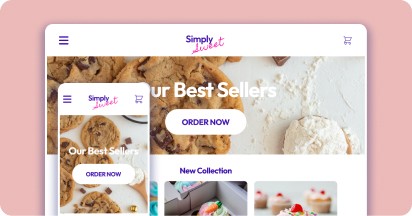
Web Hosting
View All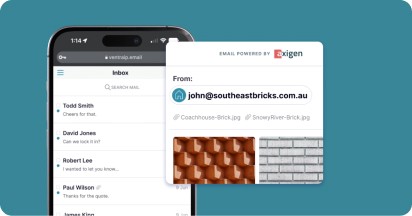
Email Hosting
View All
Google Workspace
- Getting Started with Google WorkspaceGoogle Workspace support resourcesTransferring an existing Google Workspace service to VentraIP
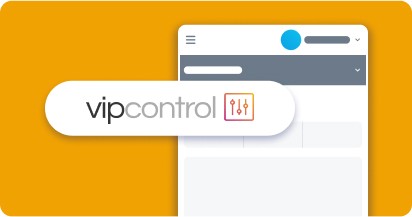
Account
- How do I reset my VIPcontrol password?How do I create a VentraIP account?How can I see who accessed my VentraIP account?

Troubleshooting
- How do I clear my browser cache?Troubleshooting a ‘500 internal server' errorTroubleshooting with a ping test
Creating and managing email aliases
An email alias is a virtual email address that forwards to an alternate email address. You can create up to 50 email aliases per domain name. Once this limit has been exceeded, you will need to delete existing email aliases before you can create any new aliases.
You can find the alias management section via the below navigation steps:
- Login to your VIPcontrol account.
- Navigate to My Services > Email Hosting from the menu below.
- Hit the Manage button for the domain name you’re managing the aliases for.
- Select the Manage Aliases option located under the Tools area on the left-hand side.
Add a new alias
Adding a new Alias can be done via the ‘Add Alias +‘ option Simply enter the username that you would like to be the alias (Catch Address), then the destination where you would like it delivered directly below this in the second box (aptly titled Deliver To). This delivery address can be any email address you like.
Creating a catch-all address
Catch-all addresses are created to ensure that messages that are accidentally addressed to an incorrect email address for a domain can still be received. This means that any email directed to anything before the @ symbol will be forwarded to the address you nominate. To do this, simply select the Catch-All textbox and complete the Deliver To to specify where you would like the mail delivered. This delivery address does need to be an active email account within the same domain.
It’s advisable to designate a catch-all address only when you really need it. Spammers will quite often try to guess email addresses in your domain and when they incorrectly guess an account, that mail is then delivered to the catch-all address. This could be a problem because the volume of the incoming messages may exceed the receiving limits for your account and may result in your account being locked, and legitimate emails being delayed or blocked.
Managing existing aliases
Once an email alias has been created you can manage them through the Current Aliases section. If you need to modify the Catch Address or the Deliver To address for an existing alias, you will need to delete the alias first and then recreate it using the steps above as there is no ability to edit existing email aliases.
NOTE: At this stage, it is not possible to send mail from an alias via our services. If you wish to send emails via an alternative email address @yourdomain, you will need to create a physical mailbox/plan for that alternative email address by purchasing an additional dedicated email hosting service via the following page.
