
Support Centre
Find the answers to your questions and get the support you need with the VentraIP help centre.
Browse by Popular

Domain Name
- What is a domain name?Eligibility criteria for registering .AU domain namesPremium domain names explained
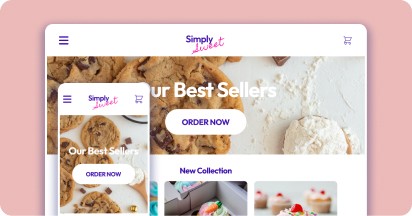
Web Hosting
View All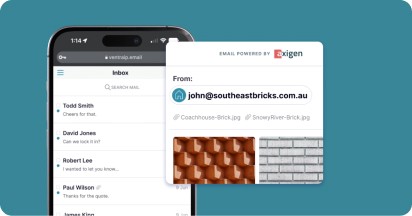
Email Hosting
View All
Google Workspace
- Getting Started with Google WorkspaceGoogle Workspace support resourcesTransferring an existing Google Workspace service to VentraIP
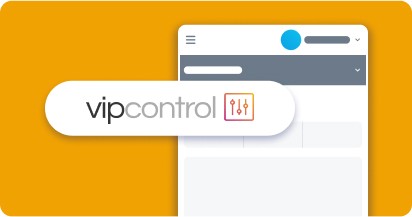
Account
- How do I reset my VIPcontrol password?How do I create a VentraIP account?How can I see who accessed my VentraIP account?

Troubleshooting
- How do I clear my browser cache?Troubleshooting a ‘500 internal server' errorTroubleshooting with a ping test
How can I download a backup of my hosting?
Taking a backup of your cPanel hosting services periodically is an excellent idea and it covers you in the unlikely event of data loss. Taking a backup is a very easy process which provides peace of mind. Please see these steps for taking a full cPanel backup:
- Log in to your cPanel service.
- Click the Backup Wizard icon.
- Click Backup, and select Full Backup.
- Leave Backup Destination set to Home Directory.
- Enter your email address to be notified when the backup finishes.
- Click Generate Backup, and wait until it completes. This can take some time if you have a large number of files.
- Once it’s finished, go back to your cPanel home and click Backup.
- Click Download or Generate a Full Website Backup.
- Download the backup you’ve just completed. Please ensure you store your backup in a reliable place.
Note: it is best practise to remove a backup from your hosting after downloading it to your computer. Per our Acceptable Use Policy, old backup files may be deleted from the server periodically.
Need to restore a backup?
Check out our guide on restoring a cPanel backup.

We Are Here to Help You
Get in touch with one of our local experts at any time.