
Browse by Popular

Domain Name
- What is a domain name?Eligibility criteria for registering .AU domain namesPremium domain names explained
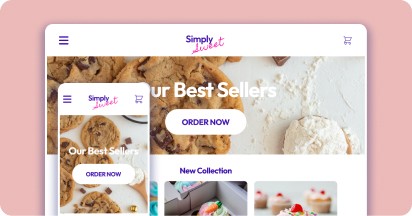
Web Hosting
View All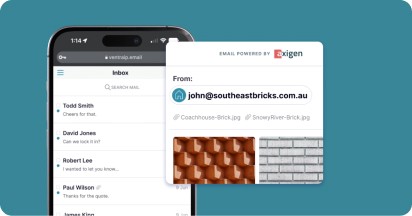
Email Hosting
View All
Google Workspace
- Getting Started with Google WorkspaceGoogle Workspace support resourcesTransferring an existing Google Workspace service to VentraIP
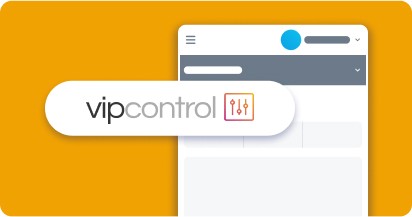
Account
- How do I reset my VIPcontrol password?How do I create a VentraIP account?How can I see who accessed my VentraIP account?

Troubleshooting
- How do I clear my browser cache?Troubleshooting a ‘500 internal server' errorTroubleshooting with a ping test
How to Request a cPanel Migration / Transfer to a NetVirtue service still in NVarea
Step 1 – Login to nvArea (https://nvarea.com.au)
Step 2 – In the menu to the left of nvArea, click Hosting Services to open the drop-down menu and then click Manage Hosting

After you click Manage Hosting, you will see a list of your active services.
Step 3 – Click on the service name or action arrow to open the Menu for the service you will be submitting the request for.
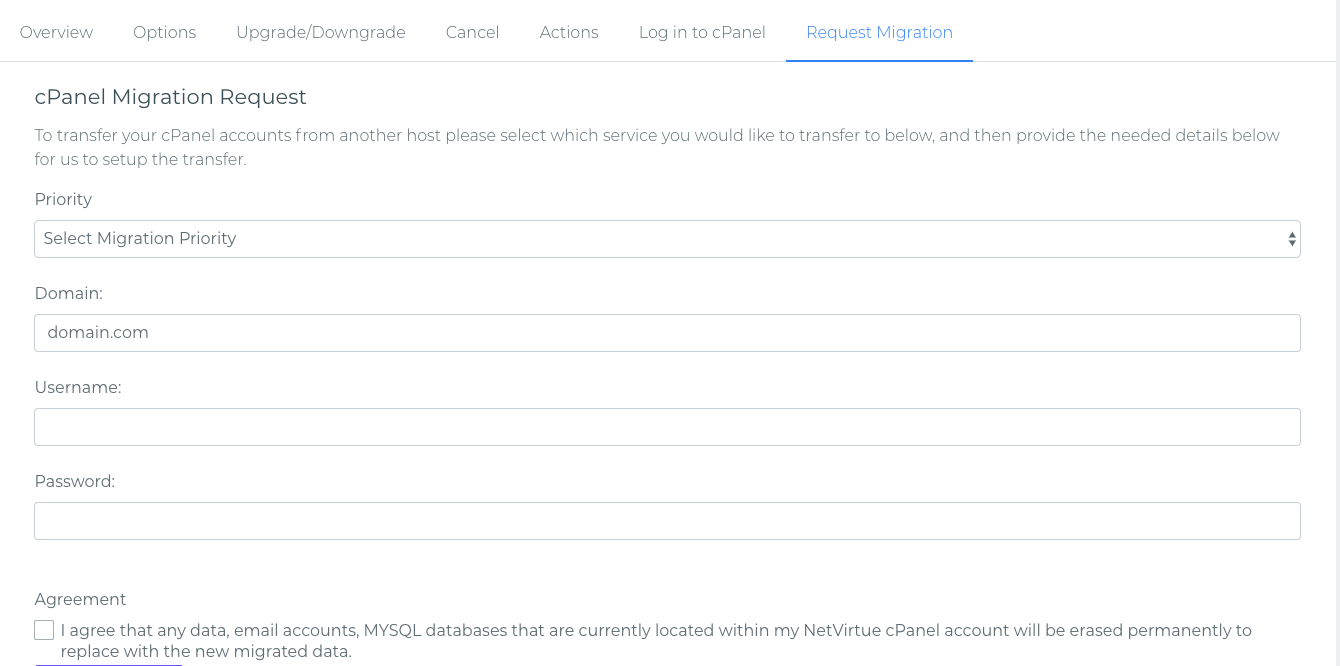
Step 4 – Click Request Migration from the top Menu.
Step 5: Enter the domain, cPanel Username and cPanel Password that you want us to copy over to your account with us.
Step 6: Read the acknowledgement provided on the page and check the Agreement box.
Step 7: Select your preferred priority for this account migration and click the Migrate Service Button
A member of our migrations team will get back to you as soon as your migration has started, or if we require any additional details from you.
Please be aware that we can only migrate an account over for you if your current provider is running cPanel.
