
Browse by Popular

Domain Name
- What is a domain name?Eligibility criteria for registering .AU domain namesPremium domain names explained
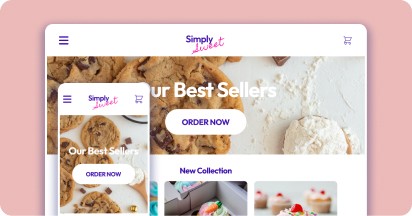
Web Hosting
View All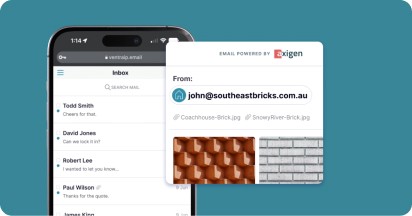
Email Hosting
View All
Google Workspace
- Getting Started with Google WorkspaceGoogle Workspace support resourcesTransferring an existing Google Workspace service to VentraIP
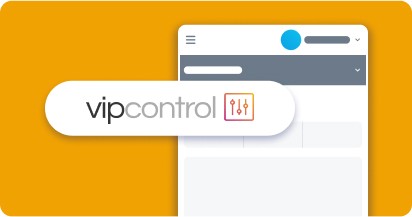
Account
- How do I reset my VIPcontrol password?How do I create a VentraIP account?How can I see who accessed my VentraIP account?

Troubleshooting
- How do I clear my browser cache?Troubleshooting a ‘500 internal server' errorTroubleshooting with a ping test
Mail Migration for Office365 mail hosting service from NetVirtue
Office 365 migrations from other providers can be done through your Administrative Portal. (you can access the Portal through your nvArea, under the Hosting Services, Manage Hosting section).
You would start by clicking on the Admin button.
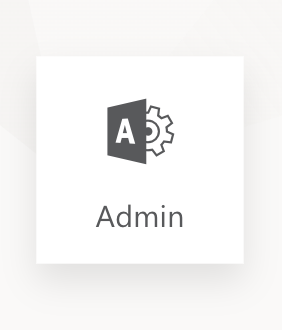
Once in the administrative side, click on the Setup option.
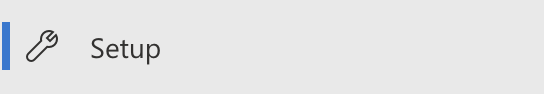
On the bottom of the page, under the Data Migration option. You can choose to Migrate your user’ data option to move mail from another service.
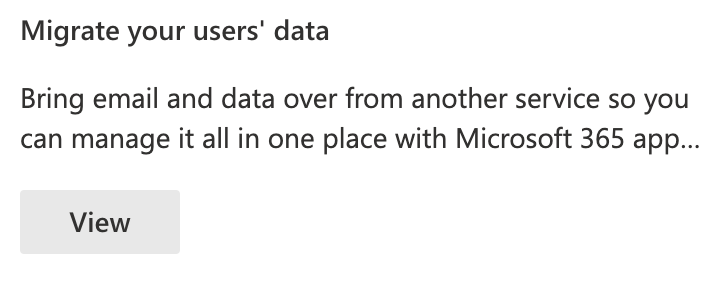
You would select the appropriate service you wish to migrate from and enter the hostname, port, and login details.
Once saved you will go to the active migrations page with 2 boxes to fill out, enter the first part of the email address (prior to the @ symbol), then in the second box, the email account’s password, and hit the Start Migration button.
