
Browse by Popular

Domain Name
- What is a domain name?Eligibility criteria for registering .AU domain namesPremium domain names explained
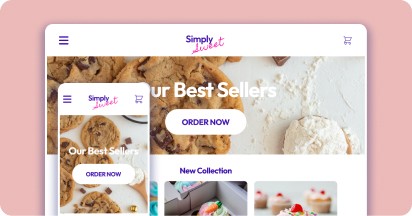
Web Hosting
View All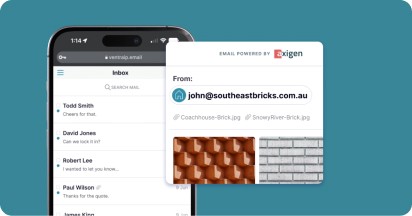
Email Hosting
View All
Google Workspace
- Getting Started with Google WorkspaceGoogle Workspace support resourcesTransferring an existing Google Workspace service to VentraIP
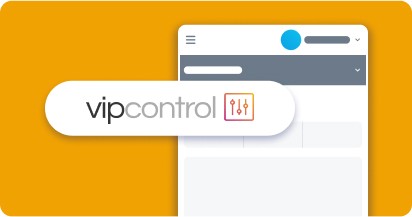
Account
- How do I reset my VIPcontrol password?How do I create a VentraIP account?How can I see who accessed my VentraIP account?

Troubleshooting
- How do I clear my browser cache?Troubleshooting a ‘500 internal server' errorTroubleshooting with a ping test
Troubleshooting 404 errors on a WordPress website
There can be many reasons for receiving a 404 error, however the following solution will fix most 404 related problems on WordPress based websites.
While we do provide this guide to you, third party applications do fall outside the scope of our Technical Support. We recommend contacting your developer, or the WordPress community for direct assistance.
- Log into your WordPress dashboard (the wp-admin area).
- Click Settings on the left navigation menu bar, and then click Permalinks.
- Depending on your current settings, select a different permalink option. For example, if your permalinks are set to Post Name, then try selecting Default. Click Save Changes.
- Now that your changes have saved, re-select the original permalink setting and click Save Changes.
- Re-test your website to see if the 404 issue has been resolved. If the issue persists, we’d recommend getting in touch with your web developer for further investigation.
Didn’t work?
In the off-chance that this doesn’t fix the 404 errors on sub-pages you’d need to check your .htaccess file. The easiest way to do this is via cPanel’s File Manager (More info on this can be found here)
You’ll want to navigate into the public_html folder and open your .htaccess file. If you’re running a basic WordPress website you will need the following in your .htaccess file:
# BEGIN WordPress
<IfModule mod_rewrite.c>
RewriteEngine On
RewriteBase /
RewriteRule ^index.php$ - [L]
RewriteCond %{REQUEST_FILENAME} !-f
RewriteCond %{REQUEST_FILENAME} !-d
RewriteRule . /index.php [L]
</IfModule>
# END WordPress
Without this content, WordPress will display 404 errors on all subpages.
