
Browse by Popular

Domain Name
- What is a domain name?Eligibility criteria for registering .AU domain namesPremium domain names explained
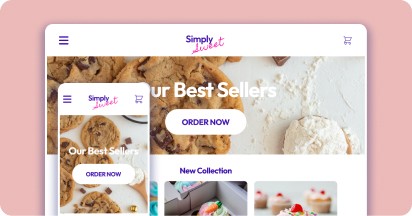
Web Hosting
View All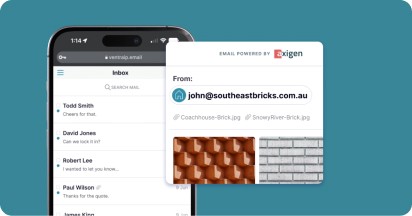
Email Hosting
View All
Google Workspace
- Getting Started with Google WorkspaceGoogle Workspace support resourcesTransferring an existing Google Workspace service to VentraIP
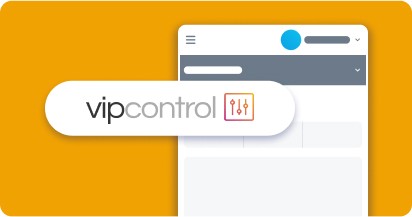
Account
- How do I reset my VIPcontrol password?How do I create a VentraIP account?How can I see who accessed my VentraIP account?

Troubleshooting
- How do I clear my browser cache?Troubleshooting a ‘500 internal server' errorTroubleshooting with a ping test
Troubleshooting missing Sent items after moving to a new server
When an email account is migrated across to a new server, the Sent Items will only move across if they exist on the new server too.
What will have likely happened here is that the Sent Items are not appearing anymore because they were not synchronised to the server in the first place, which explains why they are not on the new server.
These messages may have been saved to a local profile, which is common with Outlook applications. You can usually locate these files in the following directory:
C:Users<username>DocumentsOutlook Files
If there is a .pst file here, you can try opening it in Outlook to retrieve a backup of your Sent Items. Please note that this is general advice only and the best course of action would be to get in touch with a local IT professional for help with this.
To avoid this in the future, you can adjust the folder sync settings in your email software to sync the Sent Items to the server. We have some separate guides on how to do this.
