
Browse by Popular

Domain Name
- What is a domain name?Eligibility criteria for registering .AU domain namesPremium domain names explained
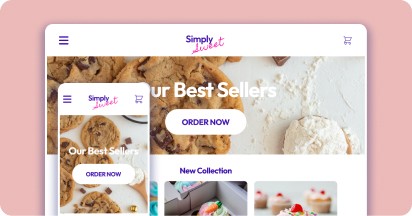
Web Hosting
View All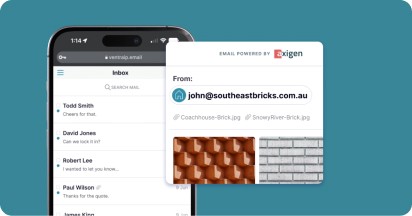
Email Hosting
View All
Google Workspace
- Getting Started with Google WorkspaceGoogle Workspace support resourcesTransferring an existing Google Workspace service to VentraIP
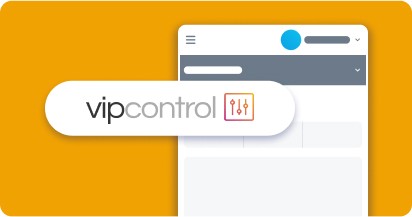
Account
- How do I reset my VIPcontrol password?How do I create a VentraIP account?How can I see who accessed my VentraIP account?

Troubleshooting
- How do I clear my browser cache?Troubleshooting a ‘500 internal server' errorTroubleshooting with a ping test
Troubleshooting SSL protocol incompatibility errors on operating systems and email apps
With our newer servers enforcing the more recent SSL/TLS protocols as a standard and disallowing older SSL2/SSL3 ciphers there have been some customers who have run into SSL/TLS protocol errors when using email on third party software on older operating systems.
The most common cause has been a mix of Microsoft Windows 7 with Microsoft Outlook ’13
Unfortunately, If you are affected by this your only options are: – Source a more recent email software application for checking email accounts. – Upgrade your Operating system and Outlook installation to more recent versions. – Organize an IT technician to attend or connect to your system and apply a registry update to enable SSL/TLS support.
In our opinion the upgrade option is the most successful as the others are putting reliance on software that is soon ending official support – Even from Microsoft. This means it may only be a temporary solution.
If you have already attempted the above to no result feel free to submit an eTicket. Our technical team are more than happy to inspect logs to see what may be going on.
