
Browse by Popular

Domain Name
- What is a domain name?Eligibility criteria for registering .AU domain namesPremium domain names explained
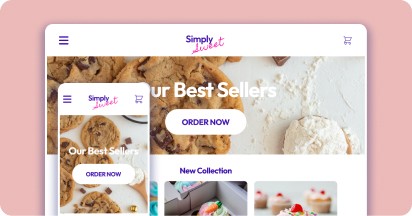
Web Hosting
View All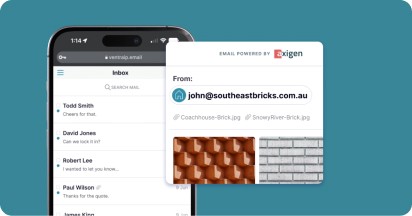
Email Hosting
View All
Google Workspace
- Getting Started with Google WorkspaceGoogle Workspace support resourcesTransferring an existing Google Workspace service to VentraIP
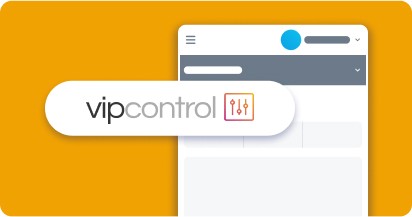
Account
- How do I reset my VIPcontrol password?How do I create a VentraIP account?How can I see who accessed my VentraIP account?

Troubleshooting
- How do I clear my browser cache?Troubleshooting a ‘500 internal server' errorTroubleshooting with a ping test
Troubleshooting SPF errors
SPF (Sender Policy Framework) records are a type of DNS record that is used to assist in the prevention of unauthorised and potentially spoofed email sending. This type of DNS record in particular (which runs under the TXT Record type) defines which mail server or servers should be permitted to send an email on behalf of a domain name either using specific host(s) or IP addresses.
Modern-day email applications check the server which sent the email against any of these; if the application detects that the sender does not match the SPF Record, it will often reject the email with the following reason which gets returned to the sender as a bounceback;
550 SPF: x.x.x.x is not allowed to send mail from domain.com
If you are trying to send emails and encountering this sort of bounceback message, you may like to check your DNS records to see if an SPF has been defined. This can be done using many sites, such as MXToolbox.
If you are using our Select Hosting plans for your emails your SPF needs to be set to:
v=spf1 +a +mx +include:spf.hostingplatform.net.au ~all
Remember that all of VentraIP’s dedicated email hosting services come with the ability to change your DNS records so we can resolve the SPF errors quickly. If this is somthing you are having difficulty with, always feel free to reach out to our 24/7 customer support team, who are always available to help in these situations.
